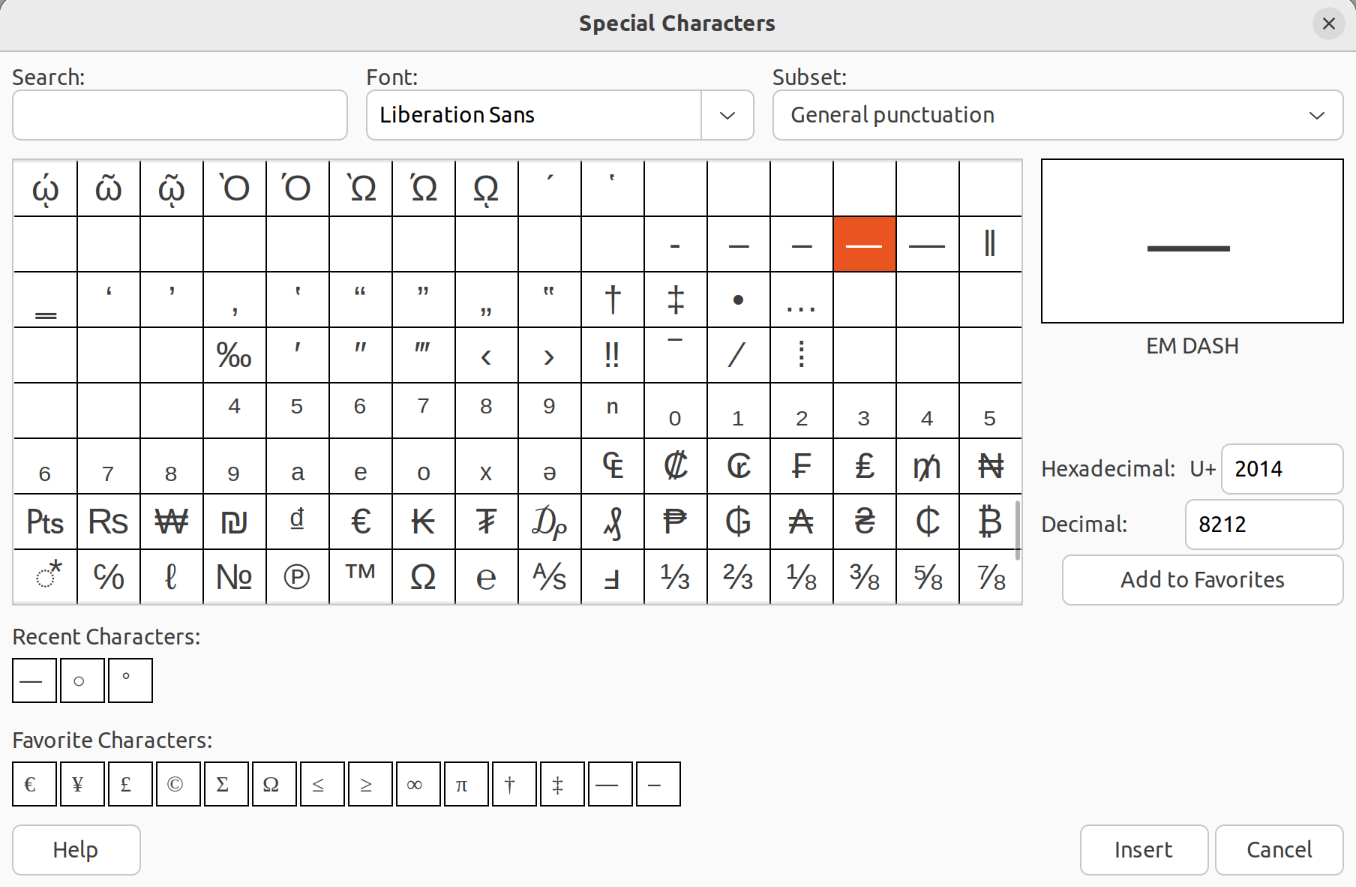
Em-dash is not a hyphen
I have been doing quite a lot of manuscript editing recently and realize that many people—including academics—don’t understand the differences between the symbols hyphen, en-dash, and em-dash. So here is a quick explanation: hyphen (-): is used to join words (“music-related”). You type this character with the Minus key on the keyboard, so it is the easiest one to use. en-dash (–): is used to explain relationships between two concepts (“action–couplings”) or in number series (0–100)....