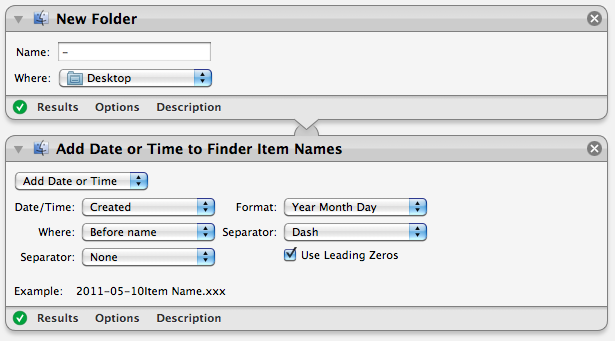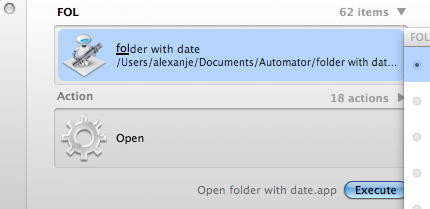To organize files I have for a while been creating folder names that start with today’s date. I typically create a number of folders each day, and had grown tired of doing this manually. Then I came across a page describing the wonders of Automator, and decided to give it a try.
It all is very simple. I create a small automator script containing the following two elements:
Then I saved it as an application and told Quicksilver where to find it.
Then all I have to do this is to invoke Quicksilver, type ‘f’, hit enter, and my new folder is created on the desktop.