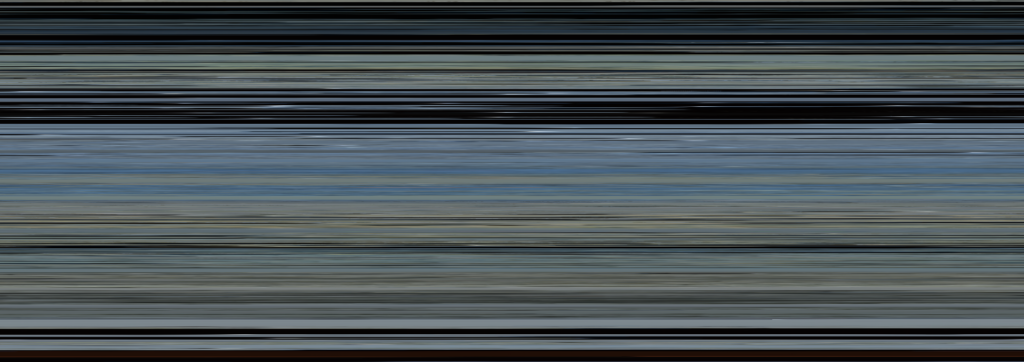Continuing my explorations of FFmpeg for video visualization, today I came across this very nice blog post on creating “pixel array” images of videos. Here the idea is to reduce every single frame into only one pixel, and to plot this next to each other on a line. Of course, I wanted to try this out myself.
I find that creating motiongrams or videograms is a good way to visualize the content of videos. They are abstract representations, but still reveal some of what is going on. However, for longer videos, motiongrams may be a bit tricky to look at, and they also take a lot of time to generate (hours, or even days). For that reason I was excited to see how pixel array images would work on some of my material.
First I tried on my “standard” dance video:
which gives this pixel array image:
![]()
Yes, that is mainly a blue line, resulting from the average colour of the video being blue throughout the entire video.
Then I tried with one of the videos from the AIST Dance Video Database:
Which results in this pixel array image:
And, yes, that is mainly a gray line… I realize that this method does not work very well with single-shot videos.
To try something very different, I also decided to make a pixel array image of Bergensbanen, a 7-hour TV production of the train between Oslo and Bergen. I made videograms of this recording some years ago, which turned out to be quite nice. So I was excited to see how a pixel array image would work. The end result looks like this (1920 pixels wide):

As you see, not much is changing, but that also represents the slowness of the train ride. While I originally thought this would be a smart representation, I still think that my videograms were more informative, such as this one:

The big difference between the two visualizations, is that each frame is represented with vertical information in the videogram. The pixel array image, on the other hand, only displays one single pixel per frame. That said, it took only some minutes to generate the pixel array image, and I recall spending several days on generating the videogram.
To sum up, I think that pixel array images are probably more useful for movies and video material in which there are lots of changes throughout. They would be better suited for such a reduction technique. For my videos, in which I always use single-shot stationary cameras, motiongrams and videograms may still be the preferred solution.