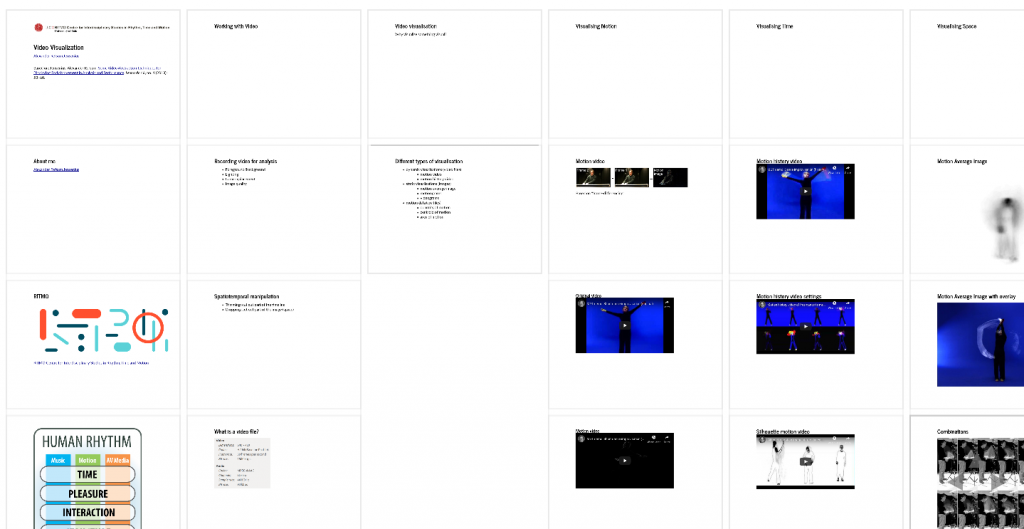I was at NTNU in Trondheim today, teaching a workshop on motion capture methodologies for the students in the Choreomundus master’s programme. This is an Erasmus Mundus Joint Master Degree (EMJMD) investigating dance and other movement systems (ritual practices, martial arts, games and physical theatre) as intangible cultural heritage. I am really impressed by this programme! It was a very nice and friendly group of students from all over the world, and they are experiencing a truly unique education run by the 4 partner universities. This is an even more complex organisational structure than the MCT programme that I am involved in myself.
In addition to running a workshop with the Qualisys motion capture system that they have (similar to the one in our fourMs Lab at RITMO), I was asked to also present an introduction to motion capture in general, and also some video-based methods. I have made the more technically oriented tutorial Quantitative Video analysis for Qualitative Research, which is describing how to use the Musical Gestures Toolbox for Matlab. Since Matlab was outside the scope of this session, I decided to create a non-technical presentation focusing more on the concepts.
Most of my recent presentations have been made in Google Presentation, a tool that really shows the potential of web-based applications (yes, I think it has matured to a point where we can actually talk about an application in the browser). The big benefit of using a web-based presentation solution, is that I can share links to the presentation both before and after it was held, and I avoid all the hassle of issues with moving large video files around, etc.
Even though Google Presentation has been working fine, I would prefer moving to an open source solution. I have for a long time also wanted to try out markdown-based presentation solutions, since I use markdown for most of my other writing. I have tried out a few different solutions, but haven’t really found anything that worked smoothly enough. Many of the solutions add too much complexity to the way you need to write your markdown code, which then removes some of the weightlessness of this approach. The easiest and most nice-looking solution so far seems to be reveal.js, but I haven’t really found a way to integrate it into my workflow.
Parallel to my presentation experimentation, I have also been exploring Jupyter Notebook for analysis. The nice thing about this approach, is that you can write cells of code that can be evaluated on the fly, and be shown seamlessly in the browser. This is great for developing code, sharing code, teaching code, and also for moving towards more Open Research practices.
One cool thing I discovered, is that Jupyter Notebook has built-in support for reveal.js! This means that you can just export your complete notebook as a nice presentation. This is definitely something I am going to explore more with my coding tutorials, but for today’s workshop I ended up using it with only markdown code.
I created three notebooks, one for each topic I was talking about, and exported them as presentations:
A really cool feature in reveal.js, is the ability to move in two dimensions. That means that you can keep track of the main sections of the presentation horizontally, while filling in with more content vertically. Hitting the escape button, it is possible to “zoom” out, and look at the entire presentation, as shown below:

The tricky part of using Jupyter Notebook for plain markdown presentations, is that you need to make individual cell blocks for each part of the presentation. This works, but it would make even more sense if I had some python code in between. That is for next time, though.