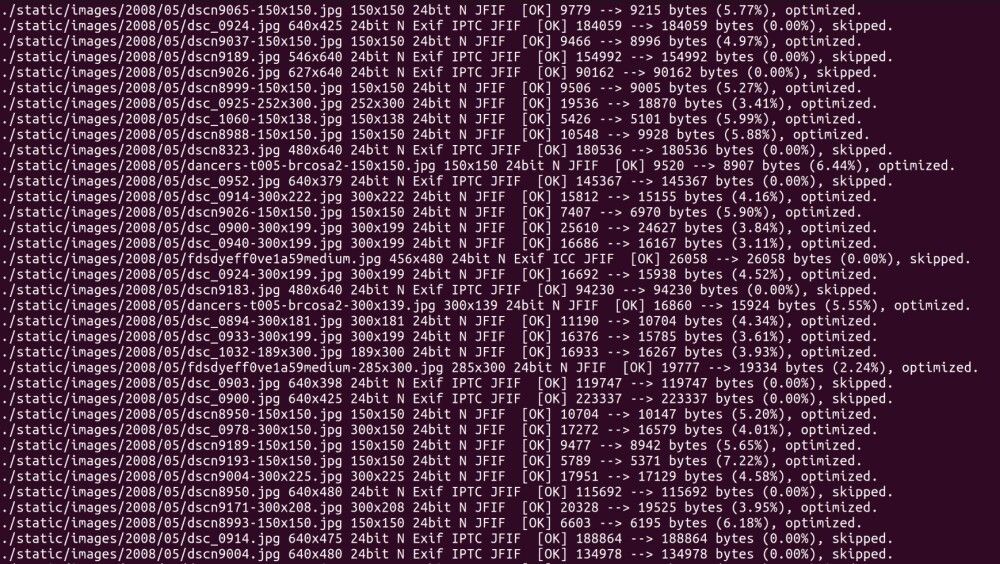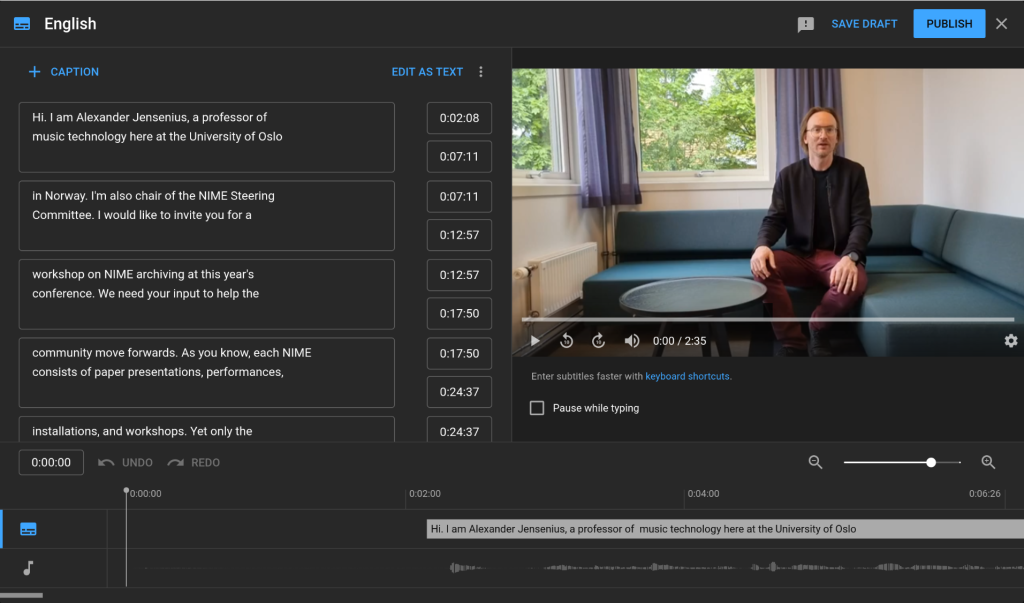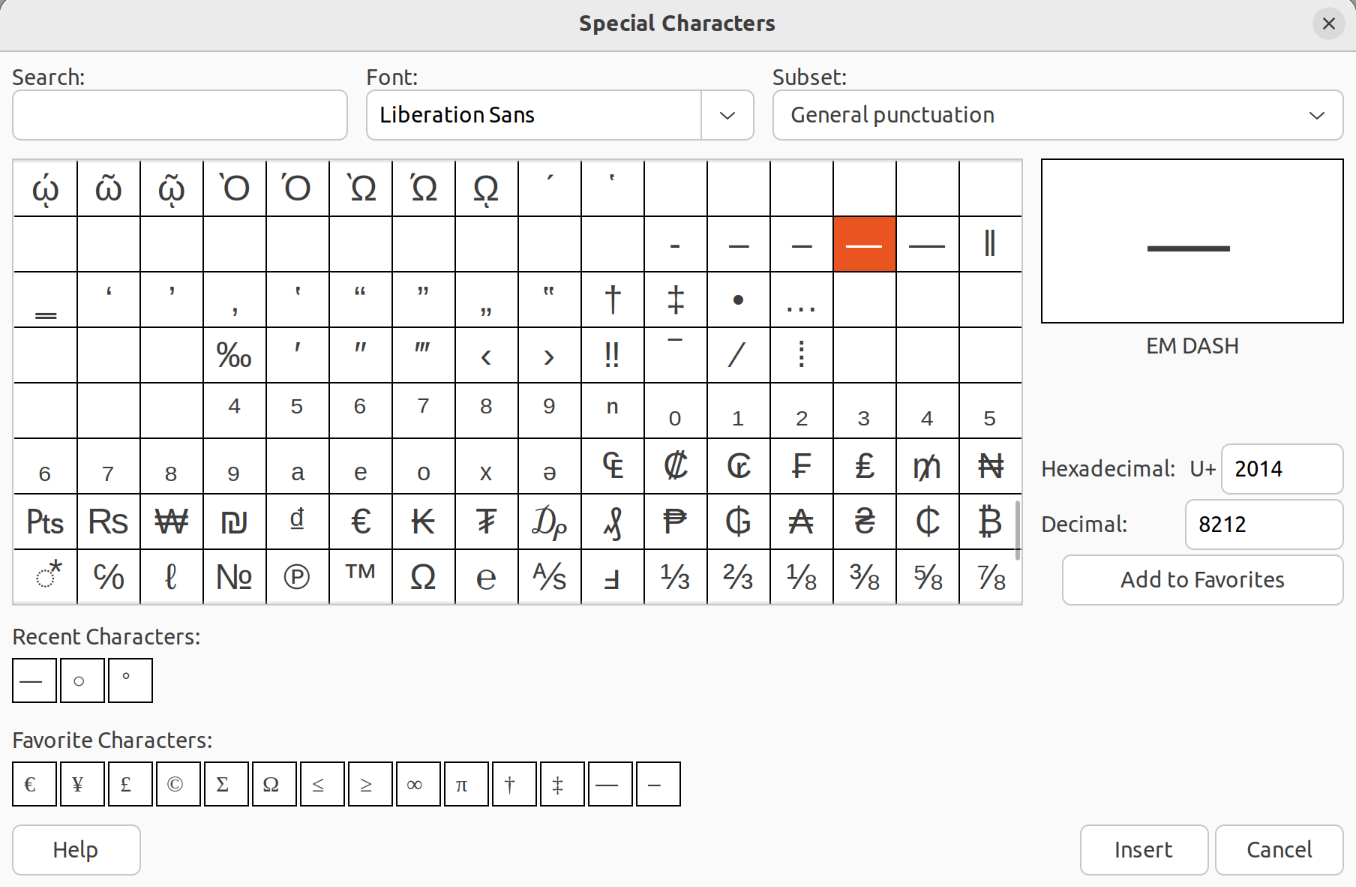Why I don't like MS Teams
We have MS Teams at the University of Oslo (as in many other places), and it is increasingly used by administrative staff. Some academics use it as well, but less so in my experience. I use it when other people force me to, but I would never force others to use it. In this blog post, I explain why. No Linux support I have been using exclusively Linux-based operating systems for more than ten years....