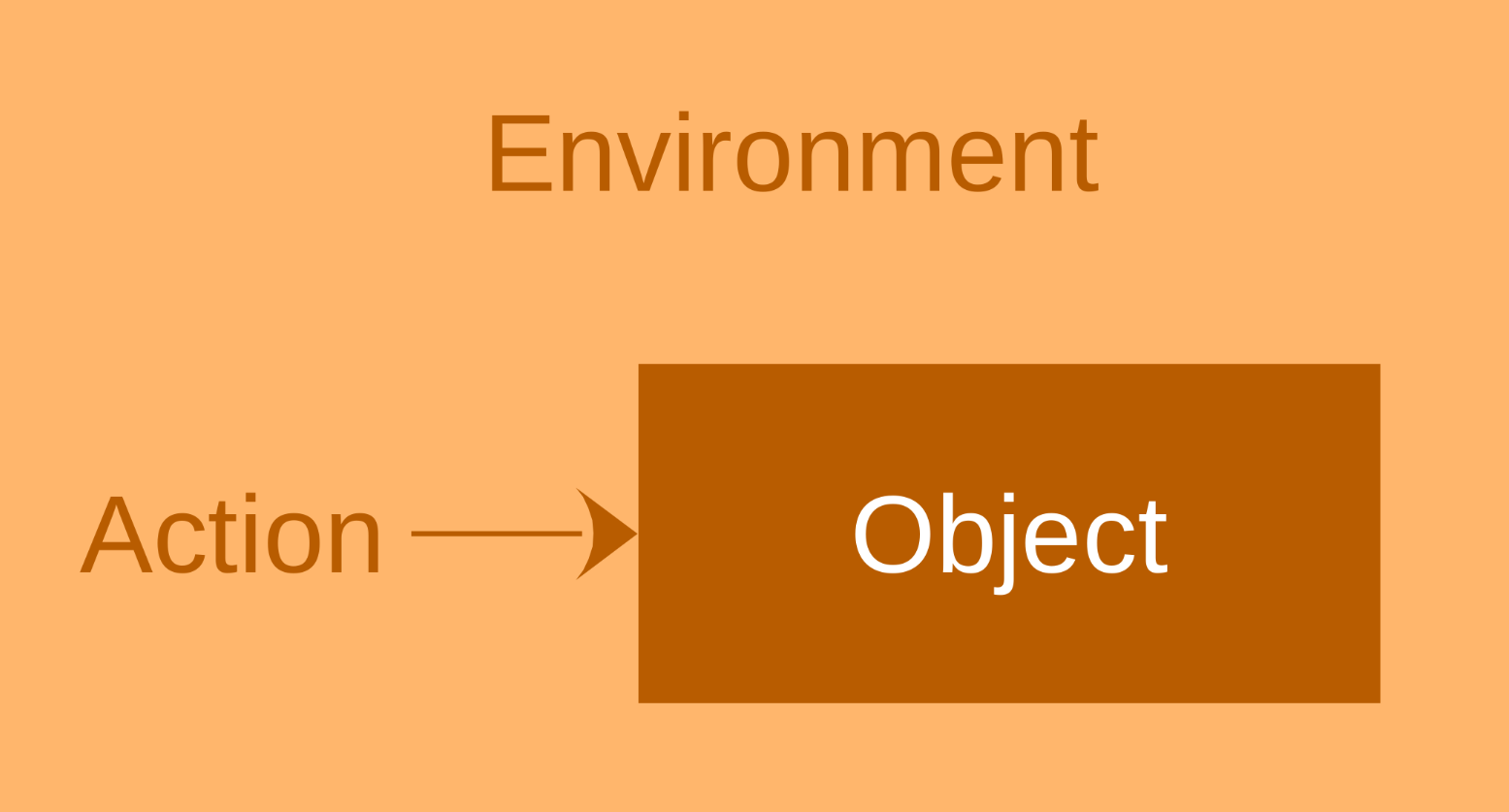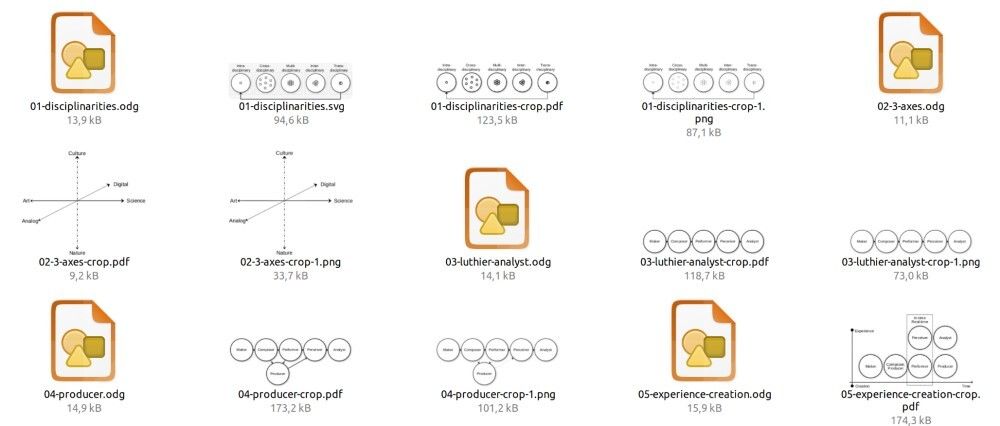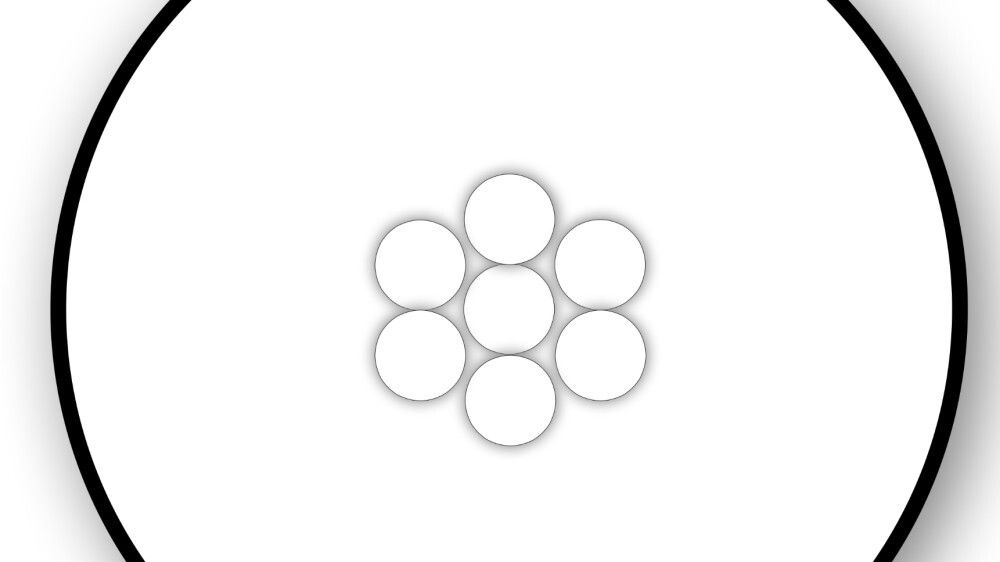
Which image format should I use?
Many image file formats exist, but which ones are better for what task? Here is a quick overview in my little series of PhD advice blog posts (the previous being tips on dissertation writing and the public PhD defense). Two different image types When choosing a file format for your image, the first thing is to figure out whether you are dealing with a raster image (photos) or a vector image (line illustrations)....